Here's another example of said issue.
EDIT: No direct linking to NSFW section...
Basically, it just copies whatever you typed while someone else posted, under a line that says "updated", with the original text above that. When it happens again, it'll be 3 times your post, and 2x : updated". Which means you need to actively remove the copied post (your text) and the "updated" message, everytime someone posts something while you're typing. This, while the standard and obvious reaction would be to just click reply again.






 Cliff likes this post.
Cliff likes this post. Be the first to like this post.
Be the first to like this post. Be the first to like this post.
Be the first to like this post. Be the first to like this post.
Be the first to like this post.


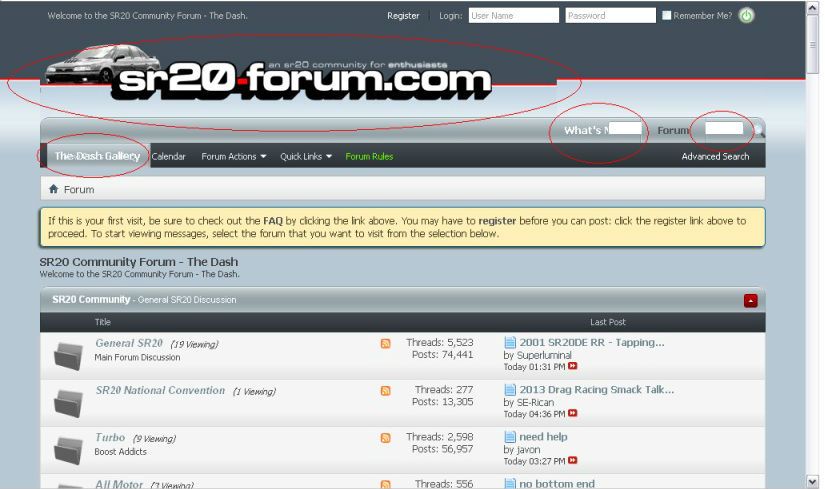
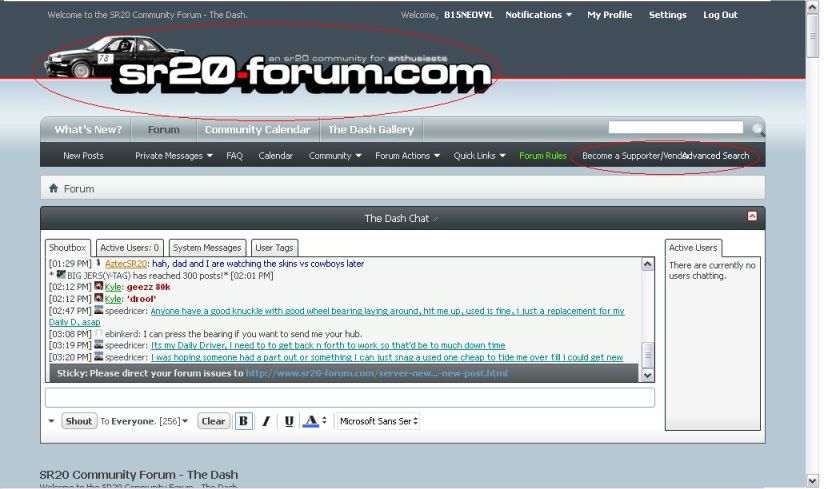

 Be the first to like this post.
Be the first to like this post.

 Be the first to like this post.
Be the first to like this post.

 Be the first to like this post.
Be the first to like this post. Be the first to like this post.
Be the first to like this post.